MyBatisGeneratorとは
MyBatis Generatorは、Mapperクラス、取得したデータなどを格納するEntityクラス、SQLを記述するXMLファイルを自動生成してくれるツールです。このジェネレーターを実行することでテーブル操作に必要なクラスやファイルを用意できます。
Eclipseプラグインのインストール
・Eclipseヘッダ > ヘルプ > Eclipse マーケットプレースを選択
・検索窓に"mybatis"と入力し検索
・インストールボタンを押下し、インストール
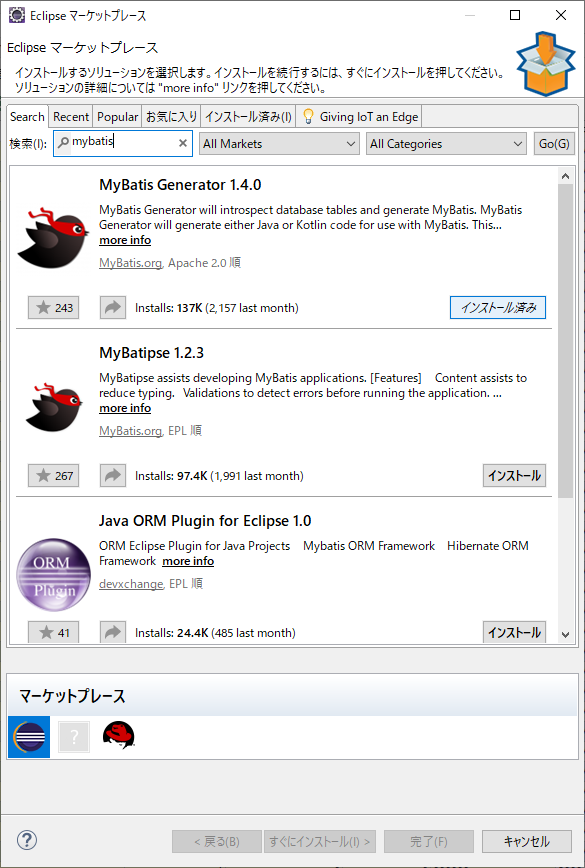
generatorConfig.xmlの作成
generatorConfg.xmlファイルを以下のように作ります。
<?xml version="1.0" encoding="UTF-8"?>
<!DOCTYPE generatorConfiguration PUBLIC "-//mybatis.org//DTD MyBatis Generator Configuration 1.0//EN" "http://mybatis.org/dtd/mybatis-generator-config_1_0.dtd">
<generatorConfiguration>
<classPathEntry location="ojdbc8.jarのパス" />
<context id="context1" targetRuntime="MyBatis3">
<plugin
type="org.mybatis.generator.plugins.MapperAnnotationPlugin" />
<plugin type="org.mybatis.generator.plugins.SerializablePlugin" />
<plugin type="org.mybatis.generator.plugins.ToStringPlugin" />
<plugin
type="org.mybatis.generator.plugins.EqualsHashCodePlugin" />
<commentGenerator>
<property name="suppressDate" value="true" />
</commentGenerator>
<jdbcConnection driverClass="oracle.jdbc.driver.OracleDriver"
connectionURL="jdbc:oracle:thin:@[IPアドレス]:[ポート番号]/[サービス名]"
userId="DBユーザID" password="DBパスワード" />
<javaModelGenerator
targetPackage="Modelターゲットパッケージパス"
targetProject="Modelターゲットプロジェクトパス" />
<sqlMapGenerator
targetPackage="Mapperターゲットパッケージパス"
targetProject="Modelターゲットプロジェクトパス" />
<javaClientGenerator
targetPackage="Clientターゲットパッケージパス"
targetProject="Clientターゲットプロジェクトパス" type="ANNOTATEDMAPPER" />
<table
schema="スキーマ名"
tableName="%"
enableInsert="true"
enableSelectByPrimaryKey="true"
enableSelectByExample="true"
enableUpdateByPrimaryKey="true"
enableUpdateByExample="true"
enableDeleteByPrimaryKey="true"
enableDeleteByExample="true"
enableCountByExample="true"
selectByExampleQueryId="true"
modelType="flat">
</table>
</context>
</generatorConfiguration>MybatisGeneratorの実行
・generatorConfig.xml上で右クリック > 実行 > Run Mybatis Generator
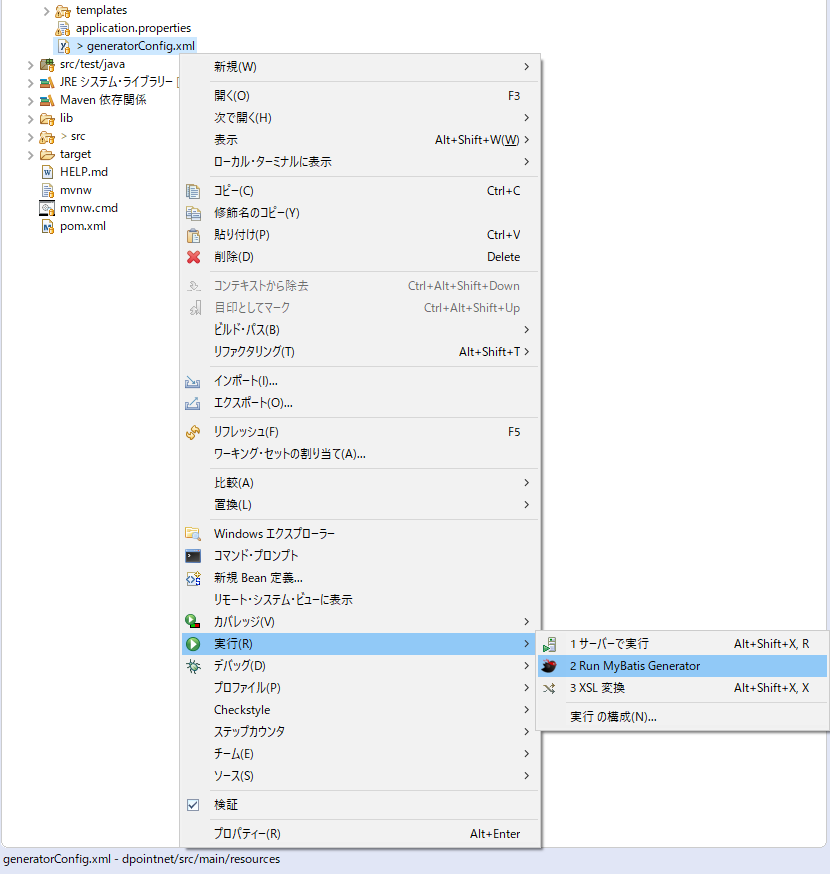
xmlファイルで指定したフォルダにmyBatisGeneratorのソースが生成されていれば完了です。